In search of an outstanding and durable gaming mouse? You must have done your math and found out what CPI you need to go for, Lift-off Distance, Ergonomics, Acceleration and whatnot. Above all, there is one question is left for you to answer.
Have you researched the sensor, its role, and type? If you haven’t, you have left a crucial performance factor behind.
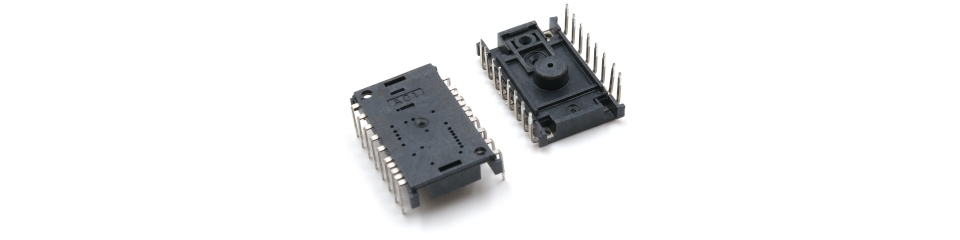
Sensor – Laser or Optical. Who is the Winner?
There are never-ending wars between technologies. One of the most famous is the battle to produce the best sensor. Basically, a mouse comes with three categories of sensors.
- Mechanical
- Optical
- Laser
The mechanical mouse was the old-man and now obsolete technology. If you remember correctly before the arrival of optical technology mouse used a moving ball and electromechanical transducers. Due to the nature of the mouse, there were drastic errors. Furthermore, this type of mouse was prone to mechanical failures often.
Optical Mouse – A Game Changer
The arrival of the optical mouse made a thrilling change and it was massive for pros like graphic artists and gamers. In truth, if you look into the internals you will be more thrilled.
Let’s look at the mechanics for a bit. To begin with, have you ever wondered how the optical mouse works? Here is a fact that may knock you off! In truth, it functions as a basic digital camera!
An optical mouse uses light as the source and senses changes in the reflected beam. It consists of a light-emitting diode (LED) or laser light, an optical sensor (more of a camera) and a digital processing unit. In reality, the sensor takes hundreds of snapshots per second and the processing system detects the movements by analyzing the changes in light.
Both the laser and LED use optical measures although laser mouse is not categorized as optical. In reality, both have similarities and dissimilarities.
Optical or Laser? Who is the Winner?
First, let’s look at important dissimilarities.
A laser mouse is compatible with most surfaces including glossy ones. On the other hand, an optical mouse isn’t doing a great job with such surfaces. In addition, the laser may offer more accuracy given the surface types and short distance. However, for a gamer, there are even more important things to worry about. What if you make rapid and long glides?
Want to take a guess? The optical mouse is the winner here. Surprised? Not to mention, it is understandable if you are new to tech. Let’s get a clear picture here.
The Acceleration is a technical issue governing the fact here. When you move the mouse, the cursor follows. In fact, it moves by a proportional distance across the screen. To keep up with certain games you move your mouse rather quickly and long.
Mouse Acceleration
Mouse Acceleration occurs when the mouse cannot keep up the phase with your speed. At this rate, the mouse is overwhelmed with the incoming sensor data (unimportant light variance) due to the speed. As a result, loss of synchronization and inconsistency appear and bugs the accuracy. This does not often occur with an optical mouse and that is when used with a good mouse pad or a decent surface of course.
In addition to the category, you need to look for the type of sensor. In fact, it is the next critical performer.
There is a handful of sensors namely, PMW, Hero16K, ADNS, TrueMove, Pro-Optic(R3) and more. At this point, carefully look for the best from this alphabet soup, as it is definitely a game-changer in terms of performance.
In the next few sections, we will be looking into the details.
PMW
PMW is the sensor manufactured by PixArt. PWM has the following variants.
- PMM-3325: This is a budget-class mouse with low CPI such as 5000. On the contrary, if you are looking for crazy CPI numbers, this is not for you. The maximum tracking speed is 100ips* and is decent. Acceleration, on the other hand, is not impressive (20G).
- PMW-3330: CPI has increased to 7500 while IPS is at 150, and the Acceleration is enhanced to 30G.
- PMW-3310: This is slightly better than 3325 having 5000CPI, 130ips and acceleration is at G30. Tough gamers utilize products from vendors such as Zowie which included 3310.
- PMW-3360, 3366 and 3360: PMW-3360 is considered as the apex of its generation. By this time, you get a massive boost of up to 16k CPI. It outperforms the rest by having terrific 250ips and an impressive acceleration of 50G that is the industry standard. Both Zowie and Logitech utilized the sensor in their G403 and G Pro and some other products.
IPS – IPS stands for Inches per Second. This is the maximum speed a mouse can glide before the sensor loses the ability to track the moves. It shines when there is less CPI as the mouse has to travel more rapidly at extreme levels. In fact, the higher the better.
SDNS-3989
SDNS does not belong to the PMW category. In fact, it is not considered as a top-level sensor although it has better statistics. Although the CPI is 6400, 200ips and acceleration of 50G are impressive.
This guarantees accuracy and control and is one of the reasons why Razer’s “Deathadder”, the widely recognized as the #1 among the player utilize this sensor. This sensor also features in Cougar mice.
Logitech Hero
Logitech is at the paramount of its structural engineering and continues to amaze us with advanced wireless technology and this ultra-performance sensor with extremely low hungry for power. As a matter of fact, it has a massive 16K CPI and a staggering 400ips. In addition, with an acceleration of 40G, it outperforms the rest in its class.
ROCCAT Pro-Optic Sensor
The most recent release of the Pro-Optic sensor is Pro-Optic R8 and it is utilized in ROCCAT’s KAIN 100 AIMO. Coupled with the sensor, the mouse features 8500 CPI, 300ips and acceleration of 35G.
Owl-Eye
PixArt is dominant in the sensor industry and Owl-eye is its “Bar-raising” new technology. Straightaway, it was modified to suit ROCCAT’s new and impressive mice. At this time, the sensor features an impressive 12000 CPI, 250ips and a 50G industry-standard acceleration. In reality, it is their own PMW 3360 modified (PixArt PMW 3361).
TrueMove
Steelseries is a big name in the peripheral industry and widely accepted for technical advancements. Above all, TrueMove Pro is their latest addition featuring astonishing 18000 CPI, 450ips and 50G acceleration.
Conclusion
To sum up, when selecting the best out of the big names and products, it is always important to have a solid understanding of some technical stuff about the products. For this reason, keeping the names and statistics in mind helps you to filter and compare the inside before considering the rest of the factors. Among the important factors such as CPI/DPI, IPS, Acceleration, Lift-off Distance (LoD), Polling rate and whatnot, the critical role plays by none other than the optical sensor itself. In a word, to become an outstanding gamer, it is always better to keep up with the technical aspects as it puts you a better position in terms of compatibility, efficiency, and performance.
Leave a Reply